If you're reading this, you've probably noticed there's no shortage of photo vault apps promising to keep your private photos secure. The App Store is packed with hidden photo apps, secret photo lockers, and encrypted photo storage solutions—all claiming to be the best way to protect your intimate media. So why did we decide to build another one? And more importantly, what makes Encamera different from all the others?
As iOS developers who care deeply about privacy and security, we spent time researching the existing photo vault landscape. What we found was troubling: many popular apps like Keepsafe store your encrypted photos on their own servers, meaning they have the technical ability to access your private content. Others bombard users with ads, have clunky interfaces, or lack transparency about how they handle your data. We realized that people deserved better—a photo vault app that genuinely puts privacy first.
That realization is why we built Encamera.
The Problem with Most Photo Vault Apps
When we looked at the competition in the encrypted photo locker space, we identified several key problems:
Lack of True Privacy: Many photo vault apps store your media on third-party cloud servers. While they may use encryption, they often hold the keys, meaning they can technically view your hidden photos if compelled to do so by law enforcement—or worse, if their servers are compromised by hackers.
Poor User Experience: Let's be honest—most photo vault apps have mediocre UX. They feel clunky, dated, and frustrating to use. For something you're trusting with your most private photos, the experience should be seamless and intuitive.
Hidden Tracking and Ads: Many free photo vault apps are supported by advertising or aggressive data collection. Your private photo app shouldn't be tracking your behavior or showing you ads while you're trying to access intimate content.
Zero Transparency: Most encrypted photo storage apps are completely closed-source. Users have no way to verify that their photos are being handled securely, and developers can change their practices at any time without accountability.
We wanted to solve all of these problems with a single app. That's Encamera.
What Makes Encamera Different
Encamera is an encrypted photo vault for iOS that fundamentally rethinks how a photo locker should work. Here's what sets us apart:
True Zero-Knowledge Encryption
Your photos are encrypted using your private key, and nobody—including us—can view them. This isn't just marketing speak. When you store photos in Encamera, they're encrypted on your device before they ever leave it. We don't have access to your encryption keys, which means we physically cannot decrypt your hidden photos, even if we wanted to. This zero-knowledge architecture ensures that your private photos remain truly private.
You Control Where Your Data Lives
Unlike apps like Keepsafe that store your encrypted photos on their own servers, Encamera gives you complete control. For each album you create in this photo vault app, you can choose whether to store your media locally on your device or encrypted on your own iCloud Drive. Your data, your choice. When you delete something, it's really gone—no copies sitting on someone else's server.
Clean Design and Great UX
We believe that an encrypted photo locker should be beautiful and intuitive to use. Encamera features a minimalist, modern interface that makes managing your hidden photos a pleasure rather than a chore. No cluttered menus, no confusing navigation—just a clean, thoughtful design that respects your time and intelligence.
No Ads, No Tracking
Your secret photo vault shouldn't be monetized through invasive advertising or data collection. Encamera has no ads whatsoever. We do collect minimal, anonymous behavioral analytics to understand which features users find valuable, but we don't track you individually or sell your data to third parties. Our business model is simple: you pay for the app, and we build features you love.
Open-Source Core Functionality
Transparency is crucial when it comes to encrypted photo storage. That's why we've open-sourced Encamera's core functionality—all the encryption code, storage handling, and keychain access is publicly available for anyone to audit. You don't have to take our word that we're handling your photos securely; you can verify it yourself or have a security expert review the code.
The Technical Foundation of Encamera
For those interested in the technical details, here's how Encamera's encrypted photo vault works under the hood:
End-to-End Encryption: Every photo and video you store in Encamera is encrypted using industry-standard AES-256 encryption before it's stored. Your encryption key is derived from your master password and stored securely in the iOS Keychain, which uses hardware-backed security on modern devices.
Local or Cloud Storage: When you create an album, you can choose whether files should be stored locally or on your personal iCloud Drive. If you choose iCloud, the encrypted files are synced through Apple's infrastructure—but because they're already encrypted with your private key, Apple can't read them either.
No Server-Side Processing: Unlike photo vault apps that upload your media to their servers for processing, Encamera does everything locally on your device. Thumbnail generation, organization, searching—it all happens on your iPhone or iPad, ensuring your hidden photos never touch our servers.
Secure Import and Export: When you import photos into Encamera, the originals can be automatically deleted from your main photo library. Exporting works the same way—your photos are decrypted only when you explicitly choose to export them back to your photo library or share them.
Our Commitment to Users
Building an encrypted photo locker is one thing; building a relationship with users is another. We're committed to being responsive, transparent, and accessible to everyone who trusts us with their private photos.
We Want to Hear from You
Unlike many app developers who build features in isolation, we actively want your feedback. If you have suggestions, encounter bugs, or have questions about how Encamera's encryption works, we want to know. Here's how you can reach us:
Reddit: Join our community at r/encamera to discuss the app, share tips, and connect with other users
Email Support: Reach out directly at support@encamera.app for help with any issues
Telegram: Join the conversation at @encamera_app for real-time discussions
Feature Requests: Have an idea for making Encamera better? Submit it at encamera.featurebase.app where you can vote on features you'd like to see
We read every message, and your feedback directly shapes the future of this photo vault app. Many features in Encamera exist because users like you suggested them.
Why Transparency Matters for Photo Vault Apps
We believe that transparency is essential for any app handling sensitive content like hidden photos. When you trust a secret photo vault with your most private media, you deserve to know exactly how it works and who's behind it.
That's why we're open about our practices:
We publicly explain how our encryption works
We've open-sourced our core file handling code
We're clear about what minimal analytics we collect (and why)
We're responsive to questions about privacy and security
We actively engage with our user community
This transparency stands in stark contrast to many photo vault apps that operate as black boxes, leaving users to blindly trust that their encrypted photos are safe.
Using Encamera: Privacy as a Lifestyle Choice
Think of using Encamera the same way you'd think about using a VPN to access the internet—it's an extra layer of security and privacy that you wouldn't otherwise have. In a world where data breaches, unauthorized access, and privacy violations are increasingly common, taking control of your private photos isn't paranoid; it's prudent.
Whether you're storing personal memories, sensitive documents, gift surprises, or anything else you want to keep private, Encamera gives you the tools to do it securely. And because your photos are encrypted with your private key, you can have confidence that they remain truly private—even from us.
Try Encamera's Encrypted Photo Vault Today
We offer a free tier that lets you store up to 10 photos or videos, so you can experience the app and verify that it meets your needs before committing to a subscription. For those who prefer to avoid subscriptions entirely, we also offer a one-time purchase option.
Download Encamera here: https://apps.apple.com/us/app/encamera-secret-photo-vault/id1639202616
Our Vision for the Future
We're not content with just building another encrypted photo locker—we want to continuously improve and expand what Encamera can do. We're actively working on new features that will enhance security, improve usability, and give you even more control over your private photos.
Some areas we're exploring:
Enhanced organization and search capabilities
Additional encryption options for power users
Better sharing workflows that maintain security
Cross-platform support (while maintaining our security standards)
But ultimately, the features we prioritize are the ones you tell us you need. That's why we encourage you to submit your ideas at encamera.featurebase.app—your input directly influences our roadmap.
Encamera Is A Photo Vault App Built for You
We built Encamera because we saw a gap in the market: there was no photo vault app that combined true zero-knowledge encryption, user control over data storage, transparency, and great user experience. We wanted to create something better—a hidden photo app that we ourselves would want to use and trust with our most private content.
The result is Encamera: an encrypted photo vault that puts you in control. Your photos are encrypted with keys only you possess. Your data is stored where you choose. Our code is open for inspection. And we're here to support you every step of the way.
We're swimming in a crowded sea of photo vault apps, but we believe Encamera offers something genuinely unique: the security, transparency, and experience you deserve. We hope you'll give it a try and become part of our growing community.
Have questions or feedback? We'd love to hear from you. Reach out on Reddit, via email, on Telegram, or submit a feature request at encamera.featurebase.app.
Thanks for reading, and welcome to Encamera!
Alex & Mihai, The Encamera Team